




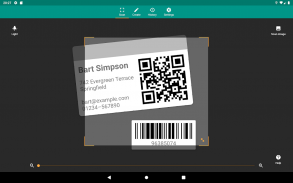
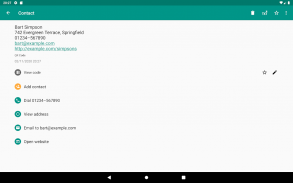









Description of QR Scanner
Scan all kinds of QR codes and barcodes. Quickly access functions relevant to your scans: For example, add contact data to your address book or connect to a WiFi hotspot with a single click. Easily share arbitrary data such as website links by displaying them on your screen as a QR code and scanning them with another device.
Features:
• scan local pictures
• create and share QR codes
• light switch for scans in dark environments
• CSV export of the scan history
• custom scan annotations
• only few permissions required
Supported QR codes:
• website links (URL)
• contact data (MeCard, vCard, vcf)
• calendar events
• WiFi hotspot access information
• geo locations
• phone call information
• email, SMS and MATMSG
Barcodes and two-dimensional codes:
• article numbers (EAN-8, EAN-13, UPC, JAN, GTIN-13)
• Codabar or Codeabar
• Code 39, Code 93 and Code 128
• Interleaved 2 of 5 (ITF)
• PDF417
• GS1 DataBar (RSS-14)
• Aztec Code
• Data Matrix</br></br></br></br></br></br></br></br></br></br></br></br></br></br></br></br></br></br></br></br></br></br></br></br></br></br></br>










